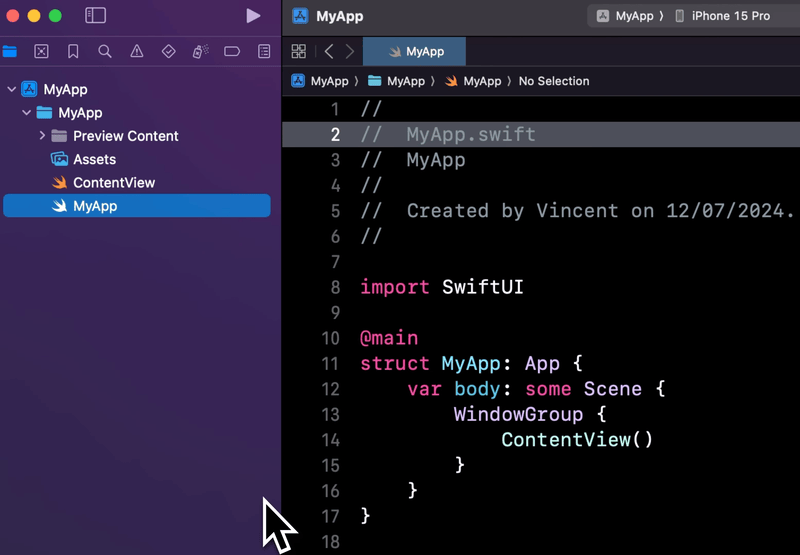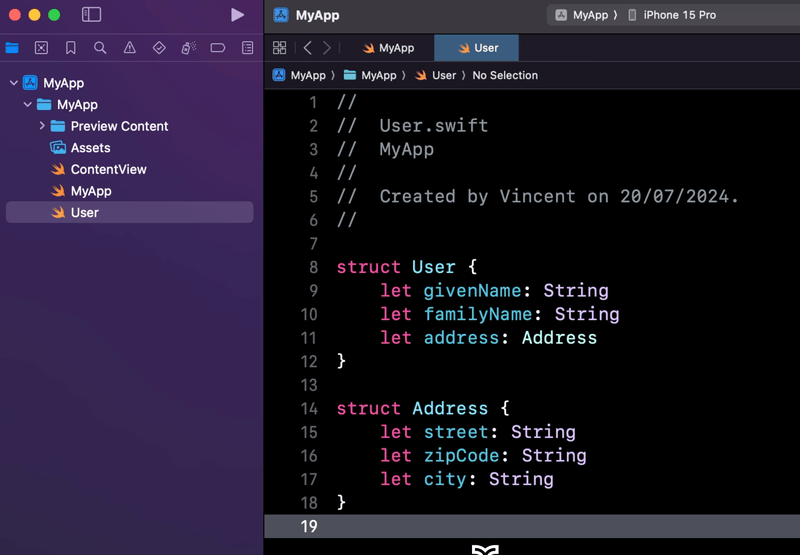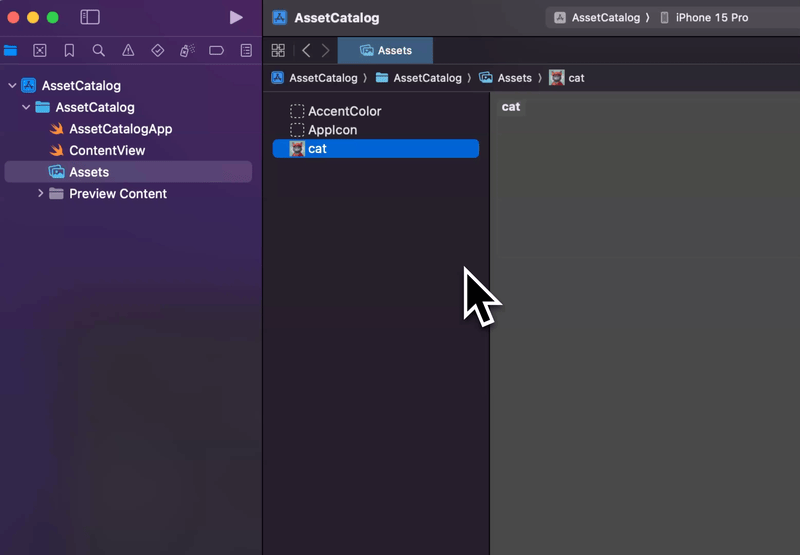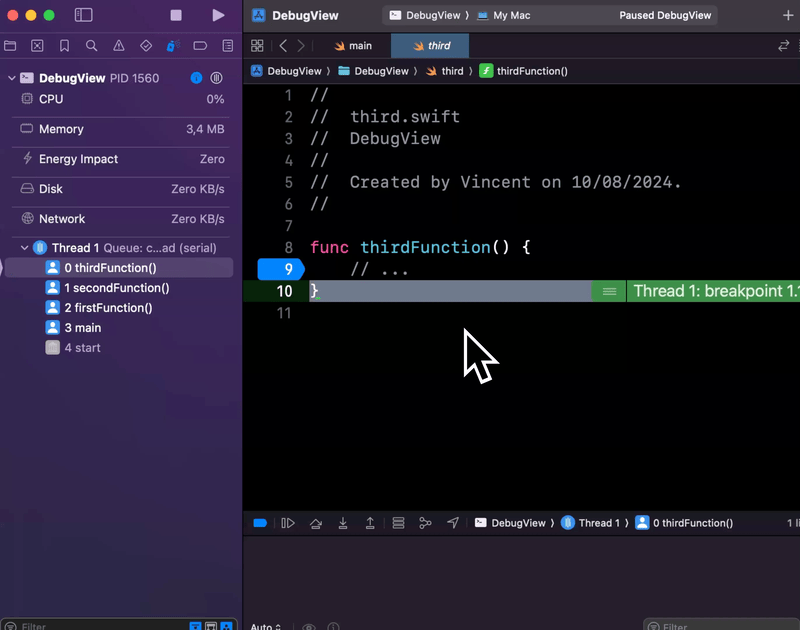Discover 3 new features of Xcode 16
You’re more of a video kind of person? I’ve got you covered! Here’s a video with the same content than this article 🍿
In this article I want to show you 3 new features of Xcode 16!
But I’m not gonna talk about any of the new AI features, because I’ve actually already written an entire article about them.
Instead I’ll show you 3 smaller improvements, that still have the potential to make your life a little bit easier.
Creating new files
Let’s start with some new ways to create a new file!
In Xcode 16 you have a new action called New Empty File, which will immediately create that new file, without making you go through the screen where you select which kind of file you want to create.
When you just want to create a basic text file, this option offers a nice way to streamline your workflow!
Even better, if you want to move a chunk of code to a new file, you can now copy or cut that piece of code and paste into the project navigator.
Xcode will automatically take care of creating a new file and pasting that content inside of it.
And as you can see, Xcode will also try to give a name that makes sense to that new file 👌
Asset Catalogs
Now let’s talk about Asset Catalogs!
We all know how easy it is for an Asset Catalog to end up containing resources which are no longer used anywhere in your code.
Xcode 16 adds a new Find References to Item feature, which lets you search for the places in your code where an asset is used.
This way it should now be easier to figure out which assets are no longer needed!
Just be careful if you’re dynamically computing the name of an asset, because there’s a good chance that this feature won’t be able to find such call sites.
New Debugging View
And finally, the debugger now offers a new Backtrace view, which regroups all the call sites in the current stack trace inside a single scroll view.
This could prove helpful when you’re debugging a complex issue, where the stack trace is spread across a lot of different files.
And that’s it, these are the 3 new features of Xcode 16 that I wanted to share with you 😌