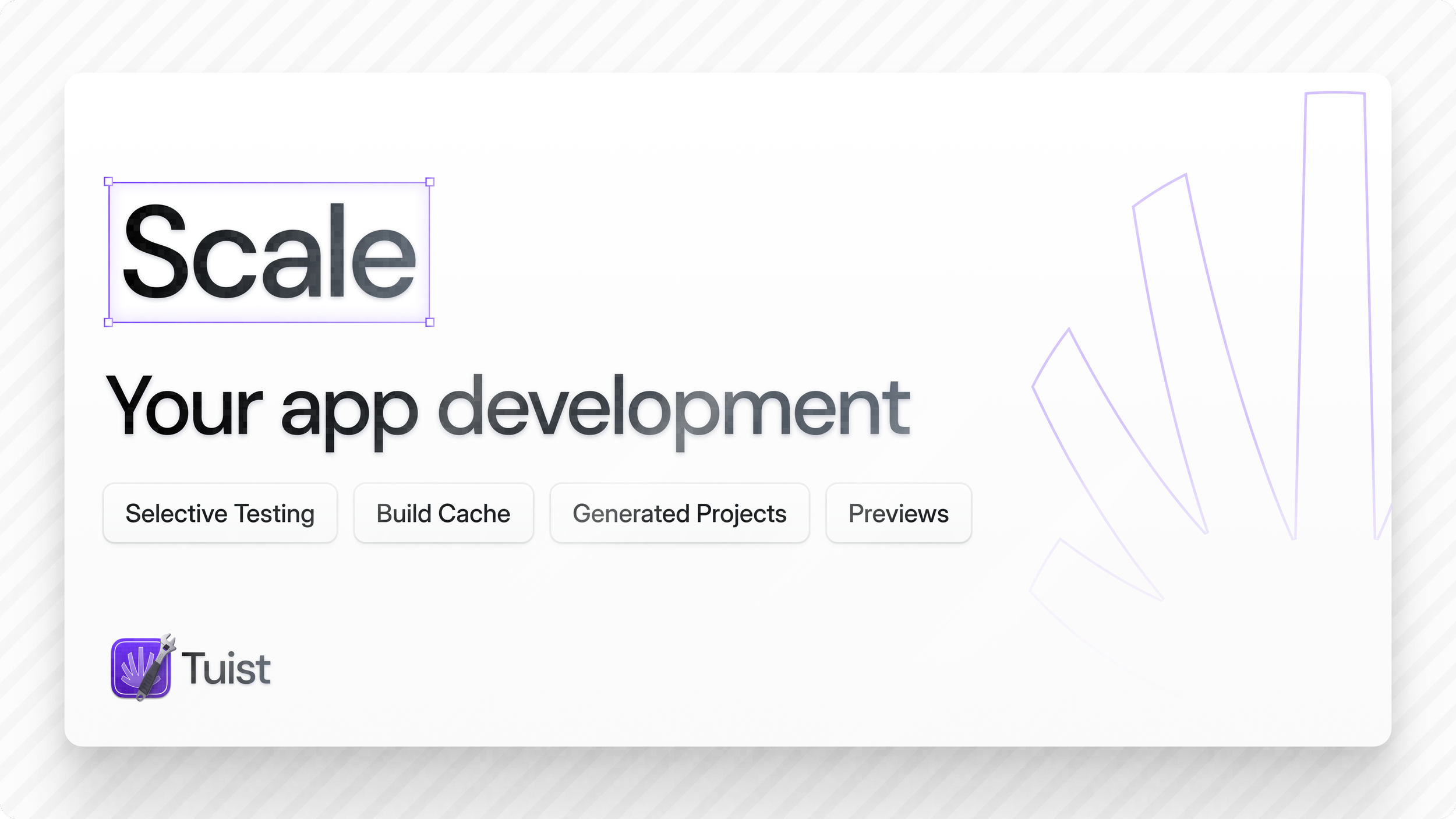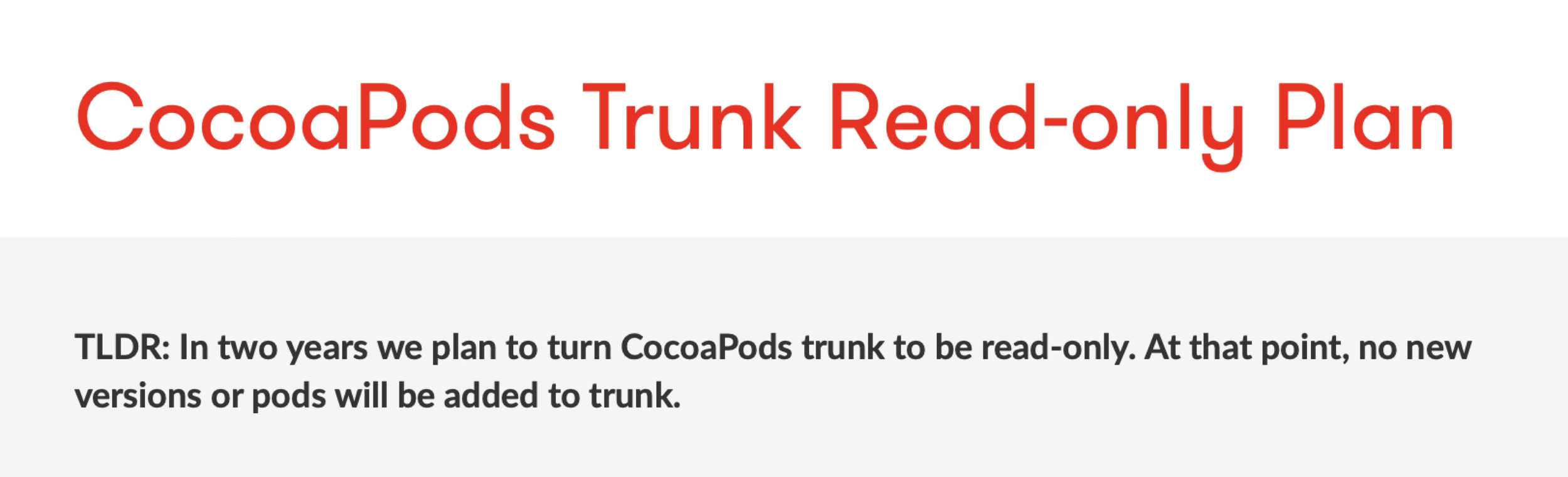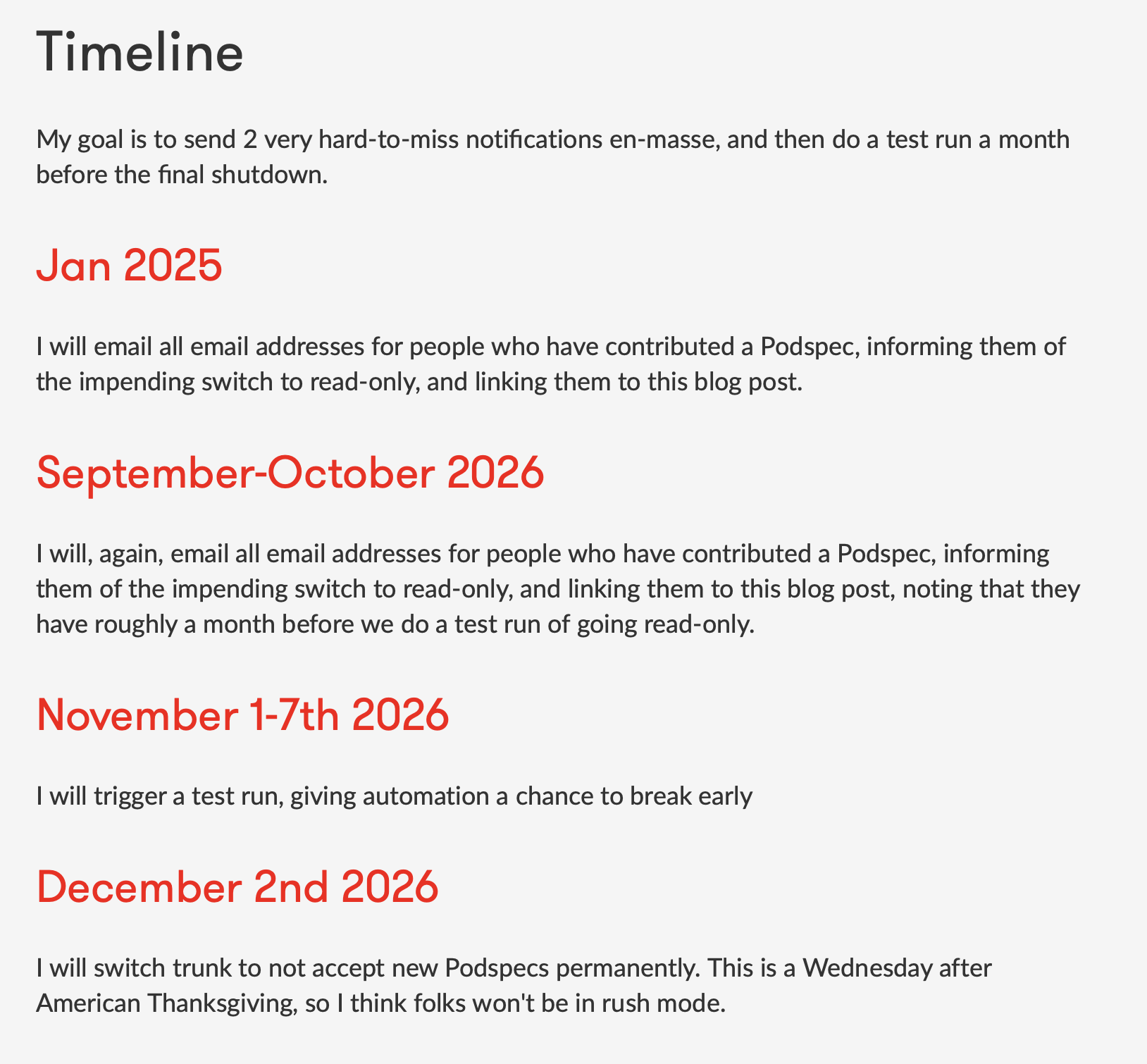Is it the end for CocoaPods?
You’re more of a video kind of person? I’ve got you covered! Here’s a video with the same content than this article 🍿
Advertisement
The first dev productivity platform for app developers
Supercharge your Xcode development with Tuist. Unlock faster workflows through binary caching, selective testing, and instant previews while gaining valuable insights into your daily development process.
Sponsors like Tuist really help me grow my content creation, so if you have time please make sure to check out their product: it’s a direct support to my content creation ☺️
What's going on with CocoaPods?
You might have seen posts that say CocoaPods is going down.
It’s not as simple as that, so let's get over it step by step 😌
First, let me talk about what CocoaPods actually is.
Because if you've picked up iOS programming in the last couple of years, there's a chance that you've heard about CocoaPods, but you've never actually used it.
CocoaPods is a dependency manager, just like the Swift Package Manager, except that CocoaPods was available much earlier than the Swift package manager.
So if you were doing iOS between, let's say 2015 to 2020, I'm sure that you've used CocoaPods at one point or another.
And if you were doing iOS before CocoaPods came out, I'm sure you remember how much of an added nicety this software was!
But of course, ever since the Swift Package Manager came out, then became available for iOS and then became the default solution for most projects, it was quite obvious that CocoaPods was on a downward trend.
And it was also very obvious that nothing was going to change that trend.
It seems that the CocoaPods team acknowledged that situation because a few weeks ago they announced that CocoaPods would be going read-only for its trunk.
So what does that mean? And what is this CocoaPods trunk?
The way CocoaPod works is that there’s a central registry called the trunk where developers can register their pod spec, which is the file that describes their module.
So basically, if you want to install, let's say, RxSwift, you would just write “RxSwift” in your dependency file.
No need to also write a link to the GitHub of RxSwift: that information would be pulled automatically from the CocoaPods trunk.
And so what's going to happen is that the CocoaPods team is going to make this trunk read-only.
This means that it won't be possible for developers to push updates of their modules.
Basically the team is not killing CocoaPod, but they're putting it into retirement, we could say!
Now let's have a look at the timeline for change, which is quite long:
Things are going to happen over two years, with a first test conducted in November 2026 and the final switch to read-only happening in December 2026.
So you definitely have time to prepare if your project still uses CocoaPods!
Now what’s the impact for you as an iOS developer if your project still uses CocoaPods?
Does this mean that your project will break?
The answer is yes and no.
Since the CocoaPods trunk will be going into read-only, existing builds should still be able to proceed.
However, it won't be possible to push new information to the CocoaPods trunk.
That means developers won't be able to push new versions, and so you won't be able to easily update your dependencies.
So if you’re working on a project that still uses CocoaPods, I think that this definitely your sign to migrate to the Swift Package Manager.
And if you need to convince your management of doing this migration, you might want to mention that once CocoaPods goes read-only, it won't be as easy to install security updates that fix vulnerabilities.
Usually, this kind of argument does a good job of convincing management to invest in a technical migration!
I hope that now the situation around CocoaPods going down (or not) is much clearer to you!
I want to extend a big thank you to the CocoaPods team because their software was definitely quite instrumental into making the iOS community and the iOS open source ecosystem what it is today.
So I think that they deserve this big thank you from us all!